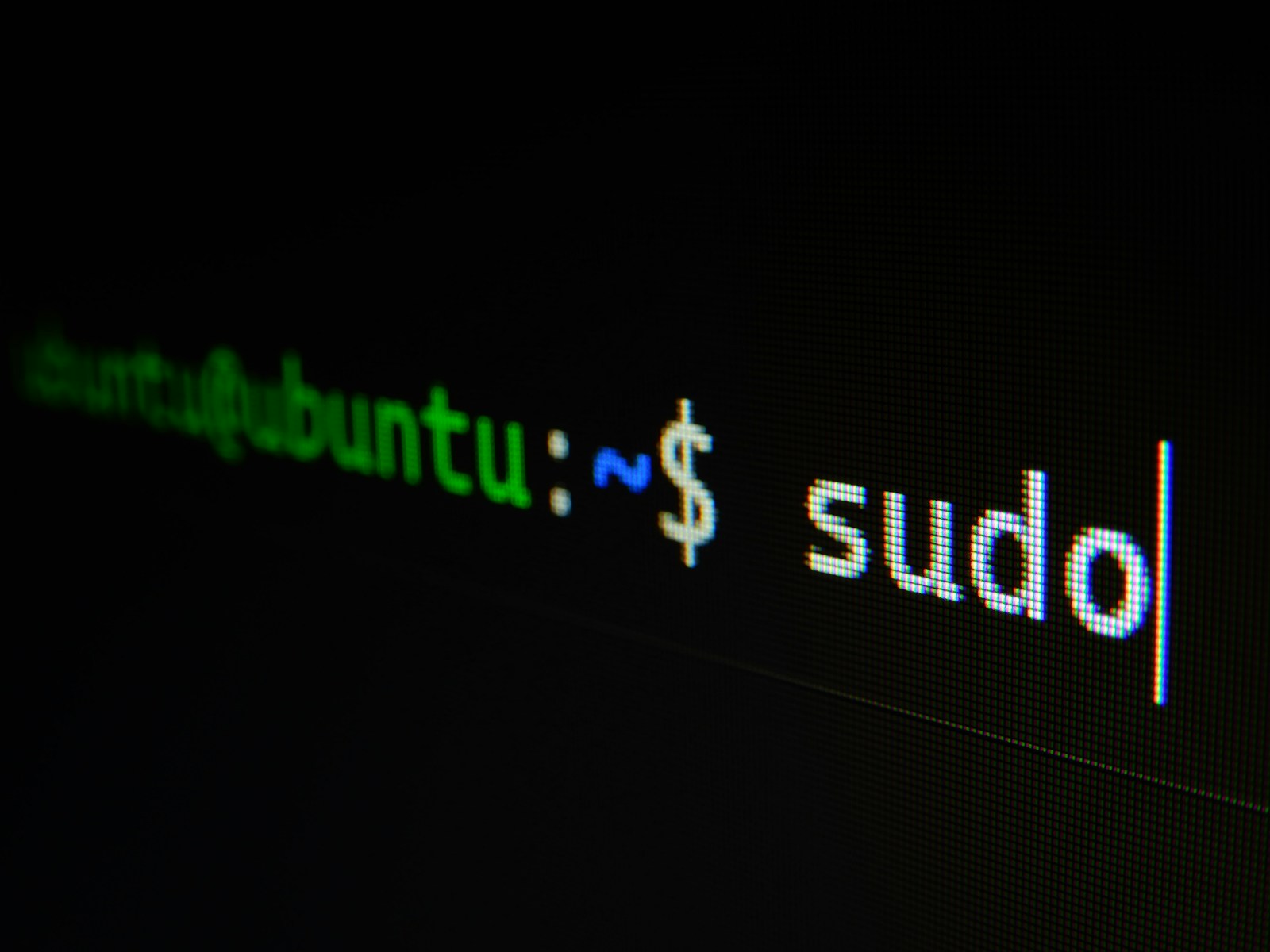Linux Vs Mac OS: Similarities and Differences
No one knows the name of the engineer who first outlined the kernel architecture for Unix-based systems, just as no one remembers the team responsible for building the first iteration of Mac OS. The creators of such systems didn’t need to be tech revolutionaries—they simply had to be very good at building something functional, adaptable, and lasting.
Today, the comparison between Linux and Mac OS isn’t so much about who had the better vision; it’s about what each represents in a tech ecosystem that continues to evolve. In many ways, these systems reflect the ideals of those who use them, offering different tools to meet similar needs while staying distinct in their structure and philosophy.
The Similarities Between Linux and Mac OS
1. Unix-Based Systems at Their Core
At their foundation, both Linux and Mac OS are built on Unix-like architecture. Mac OS, specifically, is based on Darwin, which integrates a significant amount of FreeBSD code derived from Unix. Linux, on the other hand, is an open-source Unix-like operating system created by Linus Torvalds.
2. Stability and Robustness
Stability is a hallmark for both operating systems. A properly maintained Linux distribution and a Mac OS system will rarely crash or encounter significant performance degradation. Both are designed to handle multitasking and long usage sessions without needing frequent reboots.
3. Command Line Power
Mac OS and Linux empower their users with robust command-line tools. Bash (borne-again shell) is the default terminal shell on Mac OS until more recently when zsh became the standard. Linux, meanwhile, offers multiple shell options, including bash, zsh, and others. For those who know their way around the command line, both environments are incredibly powerful for automation, scripting, and development.
4. Ideal for Developers
Both Linux and Mac OS have become go-to platforms for developers. With support for programming languages like Python, Ruby, and JavaScript, and the availability of tools such as Docker, Git, and Kubernetes, these systems are excellent environments for building and deploying applications. Developers who work in open-source or web development especially feel at home on both platforms.
The Differences Between Linux and Mac OS
1. Proprietary vs Open Source
This is perhaps the largest philosophical difference between the two. Mac OS is proprietary software created and controlled by Apple. The source code is closed, and users have limited ability to make modifications. Linux, by contrast, is open-source software where users have complete freedom to view, modify, and redistribute the source code. This fundamental distinction often dictates which system users prefer.
2. Customization
Linux takes the lead in customization. Users can select from hundreds of Linux distributions (distros), such as Ubuntu, Fedora, and Arch Linux, each with its own visual and performance characteristics. In addition, nearly every aspect of Linux is customizable, from the desktop environment to core system functionalities. Mac OS, while polished and beautifully designed, operates within Apple’s strict design philosophy. Customization options are limited to ensure consistency across all devices.
3. Hardware Integration
Mac OS is designed to work exclusively on Apple’s hardware, creating a tightly coupled ecosystem. This allows Apple to optimize performance, battery efficiency, and hardware-software integration. Linux, however, can run on almost any hardware, from older laptops to cutting-edge servers. This versatility makes Linux a popular choice for those who want control over their hardware choices.
4. Software Distribution
Mac OS operates within Apple’s ecosystem using the App Store as the primary distribution method for applications. There are other ways to install software on Mac OS, but the App Store remains central. Linux, on the other hand, relies on package managers like APT, YUM, or Pacman to install and update software. These package managers allow users to access thousands of freely available apps and libraries directly from the terminal.
5. Cost
Mac OS comes pre-installed on Mac devices, and those devices come with a premium price tag. While the operating system itself might feel “free,” owning a Mac computer is an investment. Linux, however, is entirely free to download, use, and modify. Users pay nothing for the OS and have the ability to install it on any computer, making it accessible to individuals and organizations alike.
Final Thoughts on the Landscape of Choice
Linux and Mac OS represent more than just technical tools—they embody philosophies in how people approach computing. Each attracts a unique audience, and for some, the choice is rooted in practicality, ideology, or workflow needs. Both systems remind us that behind the layers of code exist ideas, collaboration, and contributions that go unseen, and yet, they shape everything we do in the digital world.
“`